Customer Log In at BusTravel Iceland
- Good to Know
- 13 Feb 2019
Planning your tour just got easier! With our Customer Portal, you now have the flexibility to update your tour details, adjust your pickup time, or even request a cancellation—all with just a few clicks.

Planning your tour just got easier! With our Customer Portal, you now have the flexibility to update your tour details, adjust your pickup time, or even request a cancellation—all with just a few clicks. No need to call or email—simply log in and take control of your booking at your convenience. Whether you need to tweak your itinerary or make last-minute changes, our self-service portal puts the power in your hands. Ready to experience hassle-free trip management? Let’s dive in!
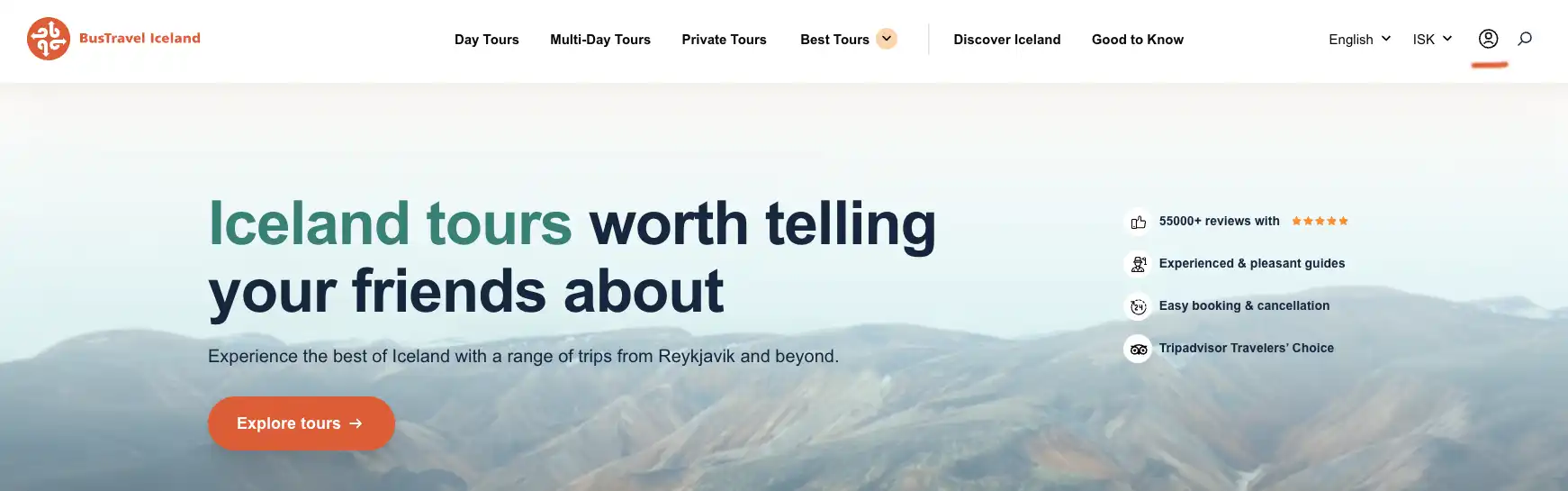
To access the Customer Portal, simply look for the designated icon located in the upper right section of the navigation banner. Clicking on it will take you directly to the log in page of the portal.
Once inside, you can effortlessly reschedule your booking to a new available date and time or submit a cancellation request, all in just a few clicks.
You can also click my.bustravel.is
Input your details on the home page and WELCOME TO YOUR BOOKING!
Here you are able to update contact information, reschedule, and contact our Customer Support team with direct messages.
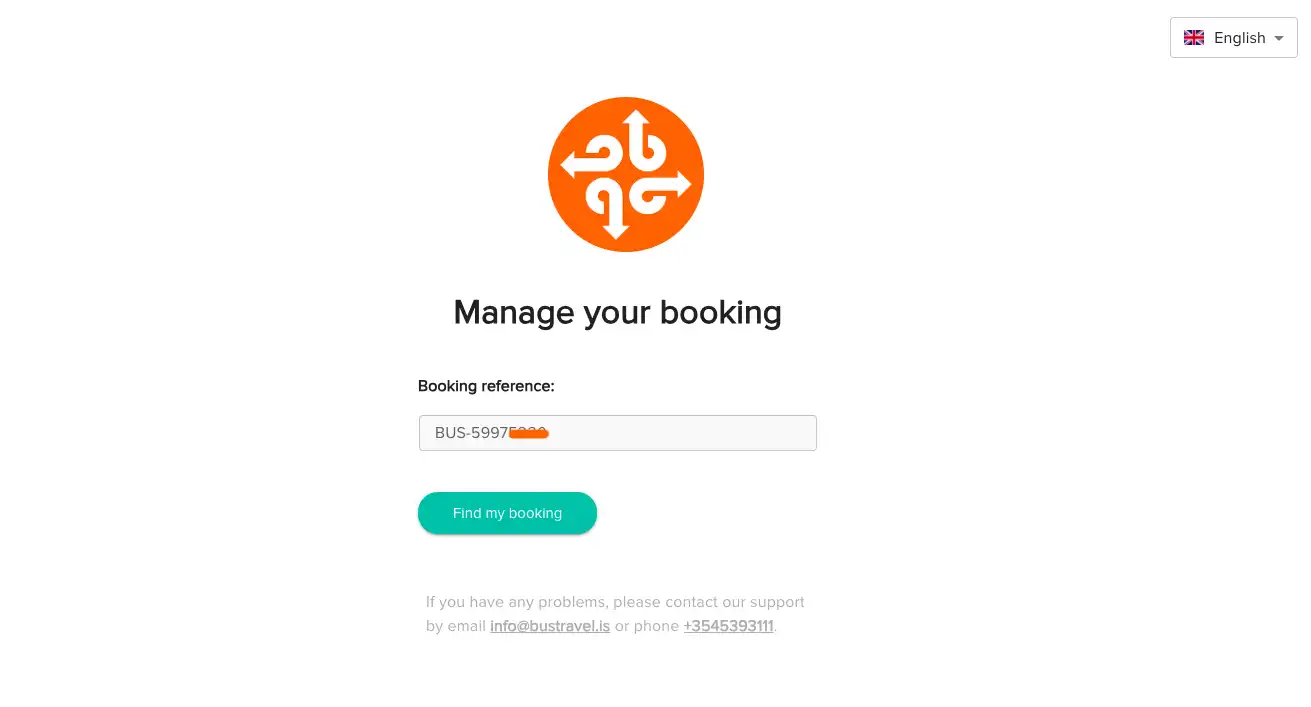
Keep your contact information up to date for our team to be able to reach and notify you with all the correct information.
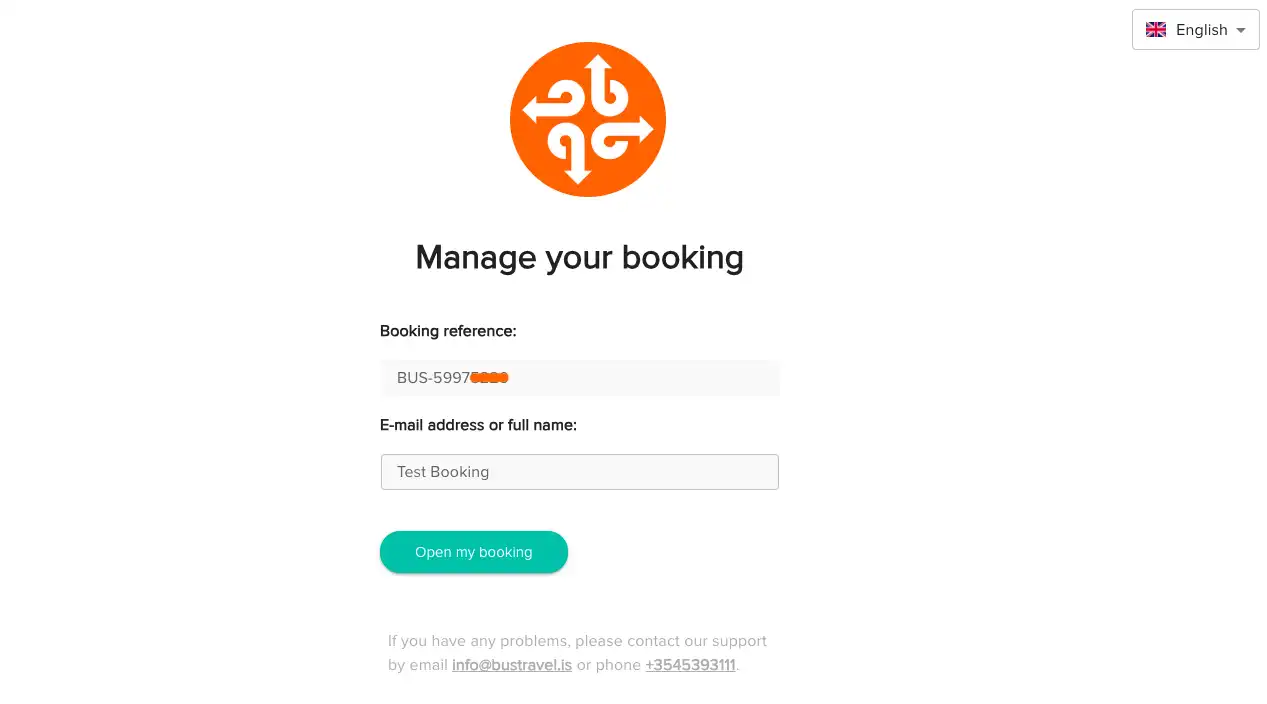
Simply enter your booking reference number along with the email or full name used for the reservation, and you’ll gain access to your Customer Portal.
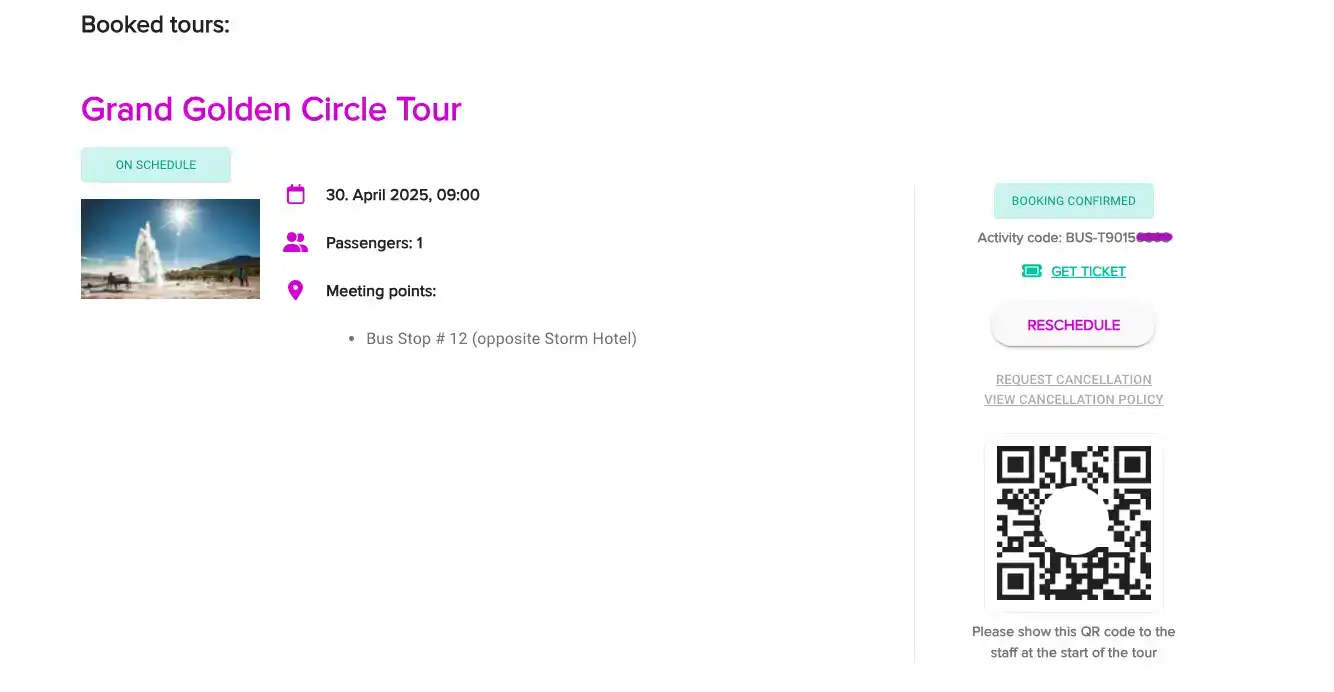
Change of plans? Reschedule yourself to alternative dates based on our avaiblility.
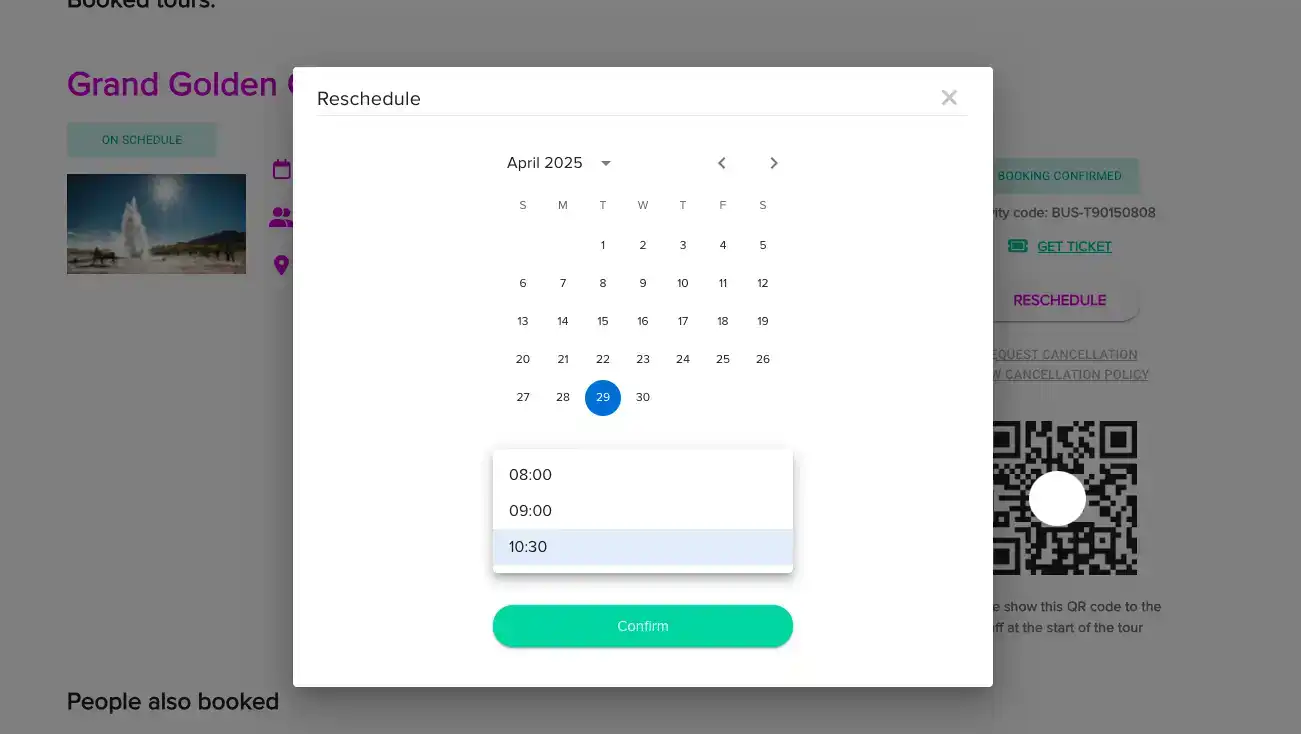
Please inform us of any additional special services that may be required.
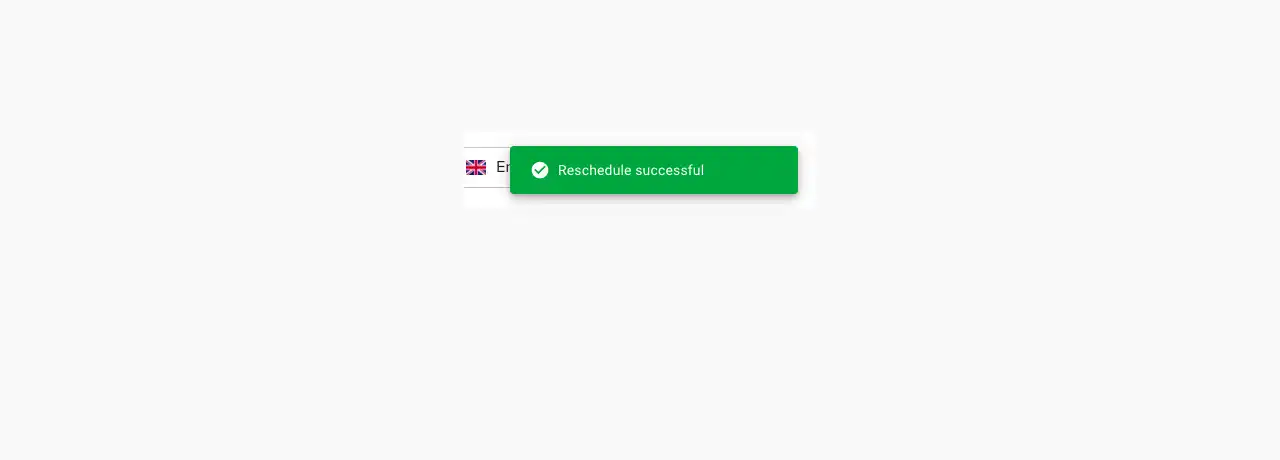
After making your changes, a confirmation message saying ‘Reschedule successful’ will appear in the upper right corner of your screen.
Any further questions? Contact us!



















